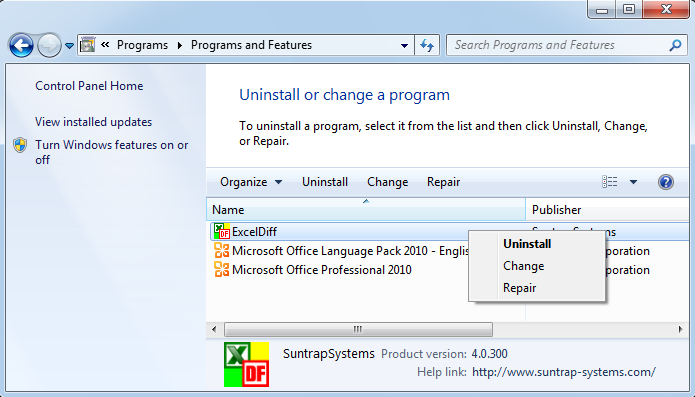- SUNTRAP SYSTEMS
- Excel Diff Help
- About Excel Diff
- Uninstall
Uninstall
This part explains how to uninstall Excel Diff.
1. Exit Excel Diff.
Uninstallation may not be done properly if Excel Diff is activated. Please do quit the application when uninstalling.
2. Delete Excel Diff via “Uninstall a program” from “Control Panel”
Go to “Start” > “Control Panel” > “Uninstall a program”. On the following screen, give right click on “Excel Diff” and uninstall it.