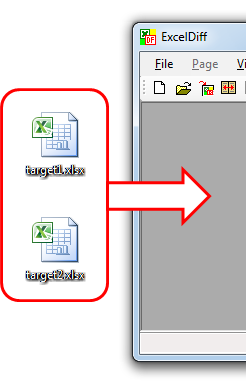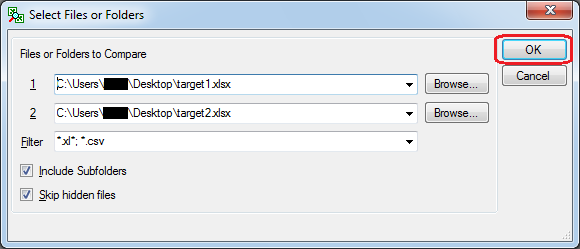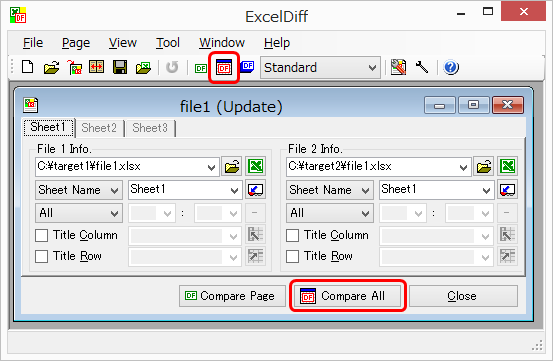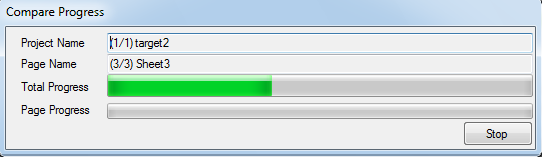- SUNTRAP SYSTEMS
- Excel Diff Help
- Quick Start
- Fundamental operations for compare.
Fundamental operations for compare.
1. Start Excel Diff.
Shortcut will be deployed on the desktop after the installation. Give double clicks on the icon to start application.
2. Drag and drop two compare files to Excel Diff.
Please click here to see other starting ways.
3. Click OK.
Selection dialog is displayed to choose files or folders. After this, click OK.
4.Click  button from tool bar.
button from tool bar.
Compare Project screen is displayed. Then click
button from tool bar.
5.Please wait until calculation ends.
To compare is ongoing. Please wait until the below screen disappears.
6.Compare result shows up.
Compare result file is displayed. Please refer here with regards to Compare result file.